google mail api를 사용함!
install 방법
https://github.com/dwyl/learn-to-send-email-via-google-script-html-no-server#how
GitHub - dwyl/learn-to-send-email-via-google-script-html-no-server: An Example of using an HTML form (e.g: "Contact Us" on a web
:email: An Example of using an HTML form (e.g: "Contact Us" on a website) to send Email without a Backend Server (using a Google Script) perfect for static websites that need to collect d...
github.com
한글 install 방법
정적 HTML form태그에서 메일보내기 : Google Apps Mail
html에서 mailto를 사용하면, 구현은 물론 간단합니다만 outlook과 같은 쓸데없는 프로그램을 실행해 사용자에게 불편을 초래합니다. 아래와 같이 서버 없는 순수 HTML과 자바스크립트로 메일보내기
kutar37.tistory.com
받을 이메일 설정 및 배포 페이지 모습 (한글 install 방법에는 배포 방식이 옛날이라 다름)

보내고 난 후 자동으로 스프레드 시트 업데이트 (아래 주소는 내 스프레드 시트)
https://docs.google.com/spreadsheets/d/1L7nJWkrAXt7YbsXxdG9GVFGnaVLvQzlpTb7Nw9cNiP0/edit#gid=0
Google Sheets: 로그인
이메일 또는 휴대전화
accounts.google.com
아래는 사본을 만들어야하는 스프레드 시트
https://docs.google.com/spreadsheets/d/1Bn4m6iA_Xch1zzhNvo_6CoQWqOAgwwkOWJKC-phHx2Q/copy
Google Sheets: 로그인
이메일 또는 휴대전화
accounts.google.com
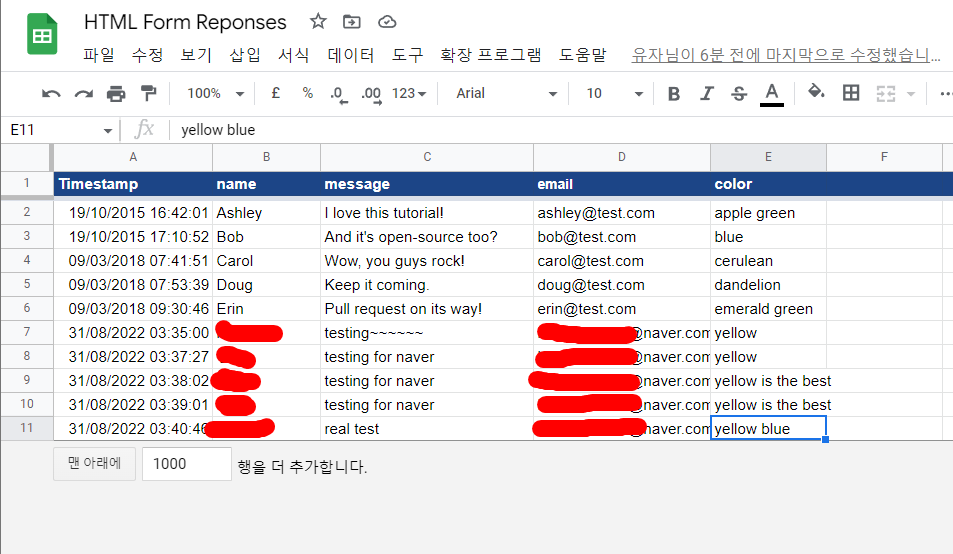
form 예시 css 적용 없을 때 모습

'Knowledge > - Service' 카테고리의 다른 글
| [ 인공지능 ] 사내에 활용되는 경량화 언어 모델 (0) | 2023.08.02 |
|---|---|
| [ 스마트빌딩 ] 스마트 빌딩의 데이터 관리 (0) | 2023.07.28 |
| [ 위치정보 ] 무인로봇 실내외 작업을 위한 항법장치 출시 (0) | 2023.07.26 |
| mailgun과 sendgrid를 알아보고 이메일 전송하기 (0) | 2022.09.07 |
| nodejs를 활용한 이메일 보내기 (Nodemailer) (0) | 2022.08.31 |
댓글